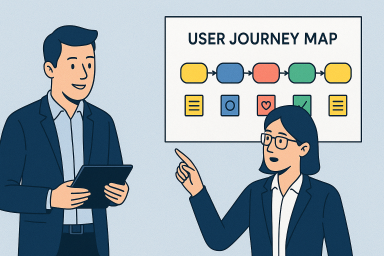One of the most powerful, underutilized tools in the sales toolkit is the User Journey Map. It is not just for UX and development teams, but also for sales professionals selling complex solutions.
When used strategically, a journey map becomes a diagnostic tool, one that helps your team dig beneath the surface of a prospect’s problem and identify where your solution fits with precision.
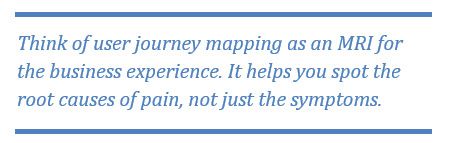
What Is a User Journey Map?
A User Journey Map is a visual narrative that captures the experience of a user trying to achieve a specific goal. It tracks:
- What actions the user takes
- What systems or people they interact with
- What emotions they feel
- And, most importantly, where they get stuck
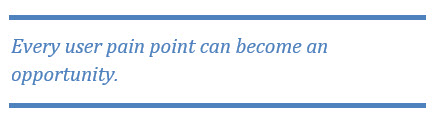
How to Build a Journey Map Without Internal Access
If you’re in a sales or pre-sales role, you may not have direct access to your prospect’s internal systems, analytics, or proprietary data. But that doesn’t mean you can’t build a meaningful journey map. Here’s how:
Leverage Discovery Conversations
Ask open-ended, experience-focused questions during stakeholder meetings:
- “Walk me through what happens when a new client signs up.”
- “Where do users tend to get frustrated?”
- “Who owns this part of the process, and how do they hand off to the next step?”
These questions help sketch out the high-level journey and surface pain points.
Use Publicly Available Content
Look at product documentation, help center articles, reviews, or job postings. These often reflect workflows and user expectations. For example, a job ad for a customer support rep might indicate gaps in self-service or automation.
Make Educated Assumptions Based on Industry Patterns
If you’ve worked with similar companies or industries, draw on that experience. Most onboarding flows, support escalations, or internal handoffs share a common structure. Use a generic version as a starting point and refine it later.
Create a Hypothetical “As-Is” Map
Frame it as a draft: “Based on what we’ve seen in similar organizations, here’s what your journey might look like. Does this resonate?”
This invites collaboration and often prompts clients to correct or expand your version, giving you better information that you would’ve received with a blank slate.
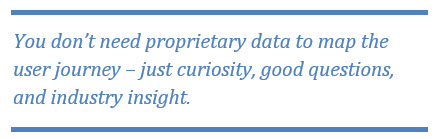
Journey Maps as a Pre-Sales Diagnostic Tool
Here’s how journey mapping becomes your secret weapon in uncovering sales opportunities:
Expose Operational Bottlenecks
Walking through a user journey, whether its customer onboarding, internal ticket handling, or sales handoffs, reveals:
- Manual handoffs
- System gaps
- Delays or confusion
- Inconsistent service delivery
These friction points become natural openings to introduce tools to automate or streamline.
Uncover Misalignment Between Teams or Tools
Journey maps often show where different teams or tools fail to integrate smoothly, issues you can solve with the right tech or talent.
Elevate the Sales Conversation
When you present a journey map during discovery, you’re not just asking questions, you’re showing your prospect the gaps in their process. It creates a visual, collaborative experience that builds buy-in from stakeholders.
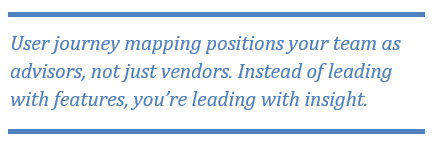
Identify Tangible Opportunities
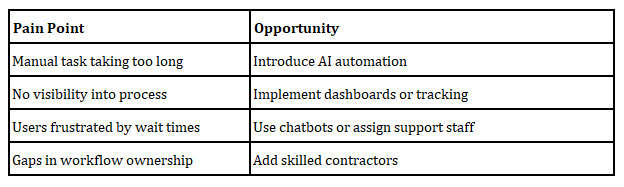
Final Thought: Journey Maps Reveal Where to Win
When used in sales & pre-sales, a user journey map helps you:
- Diagnose real business challenges
- Find meaningful entry points for your solution
- Guide clients to connect the dots between their pain and your value
I hope this article has inspired you to utilize user journey mapping in your sales efforts. If you have any question or would like to learn more, please reach out. I’d love to chat!